Happy Teddy Day AI Photo Editing 🧸 with Bing Image Creator
Happy Teddy Day is a special occasion to celebrate love and friendship with your partner or your best friend. It is celebrated on February 10th every year as part of the Valentine’s week. On this day, people exchange cute and cuddly teddy bears as a symbol of their affection and care.
But what if you want to make this day even more memorable and creative? What if you want to surprise your loved one with a personalized and unique photo that shows your bond and your feelings?

That’s where Bing Image Creator comes in handy. Bing Image Creator is a powerful and free tool that lets you create stunning photos using artificial intelligence. You can use it to generate realistic and artistic images based on your own text descriptions. You can also edit and enhance your existing photos with various filters and effects.
In this article, we will show you how to use Bing Image Creator to create amazing Happy Teddy Day photos that will impress your partner or your friend. You will learn how to:
- Generate a Happy Teddy Day photo from scratch using a text prompt
- Edit and improve your own Happy Teddy Day photo with Microsoft Designer.
- You will get best prompts for AI photo editing.

Generate a Happy Teddy Day photo from scratch using a text prompt
One of the most amazing features of Bing Image Creator is that it can generate a photo based on your own text description. You can use this feature to create a Happy Teddy Day photo that matches your imagination and your preferences.
To do this, follow these steps:
- Go to Bing Image Creator and sign in with your Microsoft account. If you don’t have one, you can create one for free.
- In the text box, type a brief description of the Happy Teddy Day photo you want to create. For example, you can type something like:
A couple sitting very close and holding only one Teddy bear between them and they both wearing same color hoodie. Boy name is “Raj” and girl name is “Priya” written on their hoodie. Happy Teddy Day banner is on the back wall, 3D illustration - Click on the Create button and wait for a few seconds. Bing Image Creator will use its AI to create a photo based on your text prompt.
- You will see the generated photo on the right side of the screen. You can zoom in and out, rotate, and crop the photo as you like. You can also adjust the brightness, contrast, saturation, and sharpness of the photo using the sliders below the photo.
- If you are not satisfied with the generated photo, you can click on the Close Image button and create a new one based on the same text prompt. You can also modify the text prompt and generate a new photo based on the edited text.
- Once you are happy with the generated photo, you can click on the Save button to save it to your Bing Image Creator gallery. You can also download it in your device by click on Download button. You can also click on the Share button to share it on social media or email it to your partner or friend.

Happy Teddy Day AI Prompt Generator
Happy Teddy Day AI Photo Generating Prompt
21-year-old Couple are celebrating teddy day in valentines week. boy are wearing hoodie and “Raj” is written on boy hoodie and “Tusi” is written on girl sharee, the boyfriend is giving teddy to his girlfriend and “happy teddy day” is written on the illustrated wall behind, illustration, portrait art, vibrant color, colorful, realistic, photo realistic, trendy, relevant emoji, indian face shape, romantic, more romantic, girl wearing bangladeshi tangail sharee, HD quality

21-year-old Couple are celebrating teddy day in valentines week. boy are wearing hoodie and “Raj” is written on boy hoodie and “Tusi” is written on girl sharee, the boyfriend is giving teddy to his girlfriend and “happy teddy day” is written on the illustrated wall behind, illustration, portrait art, vibrant color, colorful, realistic, photo realistic, trendy, relevant emoji, indian face shape, romantic

A 22 years old couple sitting on a couch and holding a big teddy bear between them. They are smiling and looking at each other. Boy is wearing blue shirt & girl wearing a pink dress. Boy name is “Raj” and girl name is “Priya” written on their cloth. There is a banner on the wall that says “Happy Teddy Day”, colorful, realistic, vibrant color, portrait art.
All Lists

A couple standing in front of a fountain and hugging each other. They are holding small teddy bears in their hands. The boy is wearing a black jacket and the girl is wearing a red sweater. There are some flowers and balloons in the background. Boy name is “Mim” and girl name is “Jim” written on their cloth.
A couple lying on a bed and cuddling with a teddy bear. They are wearing matching pajamas with teddy bear prints. The boy is wearing a blue pajama and the girl is wearing a pink pajama. There is a heart-shaped pillow on the bed that says “I love you”. Boy name is “Raj” and girl name is “Priya” written on their cloth.
A 22 years old couple sitting on a couch and holding a big teddy bear between them. They are smiling and looking at each other. Boy is wearing blue shirt & girl wearing a Bengali sharee. Boy name is “Raj” and girl name is “Priya” written on their cloth. There is a banner on the wall that says “Happy Teddy Day”, colorful, realistic, vibrant color, portrait art. illustration
22-year-old couple in a room and holding a big teddy bear between them. They are smiling and looking at each other. Boy is wearing blue shirt & girl wearing a Bengali sharee. name “Mim” is written on boy shirt and girl name “Israt” is written on girl sharee. There is a banner on the wall that says “Happy Teddy Day”. colorful, realistic, vibrant color, cute, portrait art, 3d illustration.

22-year-old couple in a room and holding a big teddy bear between them. They are smiling and looking at each other. Boy is wearing hoodie & girl wearing a Bengali sharee. name “Mim” is written on boy shirt and girl name “Israt” is written on girl sharee. There is a banner on the wall that says “Happy Teddy Day”. colorful, realistic, vibrant color, cute, portrait art, illustration.
Edit and improve your own Happy Teddy Day photo with Microsoft Designer
If you already have a Happy Teddy Day photo that you want to edit and improve, you can also use Microsoft Designer to do that. You can use it to add filters, stickers, text, and other effects to your photo.
To do this, follow these steps:
- Go to Microsoft Designer and sign in with your Microsoft account.
- Click on the Add Media button on the to left corner of the screen.
- Select the Happy Teddy Day photo that you want to edit from your device or from your Bing Image Creator gallery. You can also drag and drop the photo to the upload area.
- You will see the uploaded photo on the right side of the screen. You can zoom in and out, rotate, and crop the photo as you like.
- You will see there a prompt/text box where you can give instruction how do you want to edit.
- Click Generate button.
- Now you can click on the Download button if you like it or you can click on the Customize button for better editing.
- Once you are happy with the edited photo, you can click on the Save button to save it to your Bing Image Creator gallery. You can also click on the Share button to share it on social media or email it to your partner or friend.
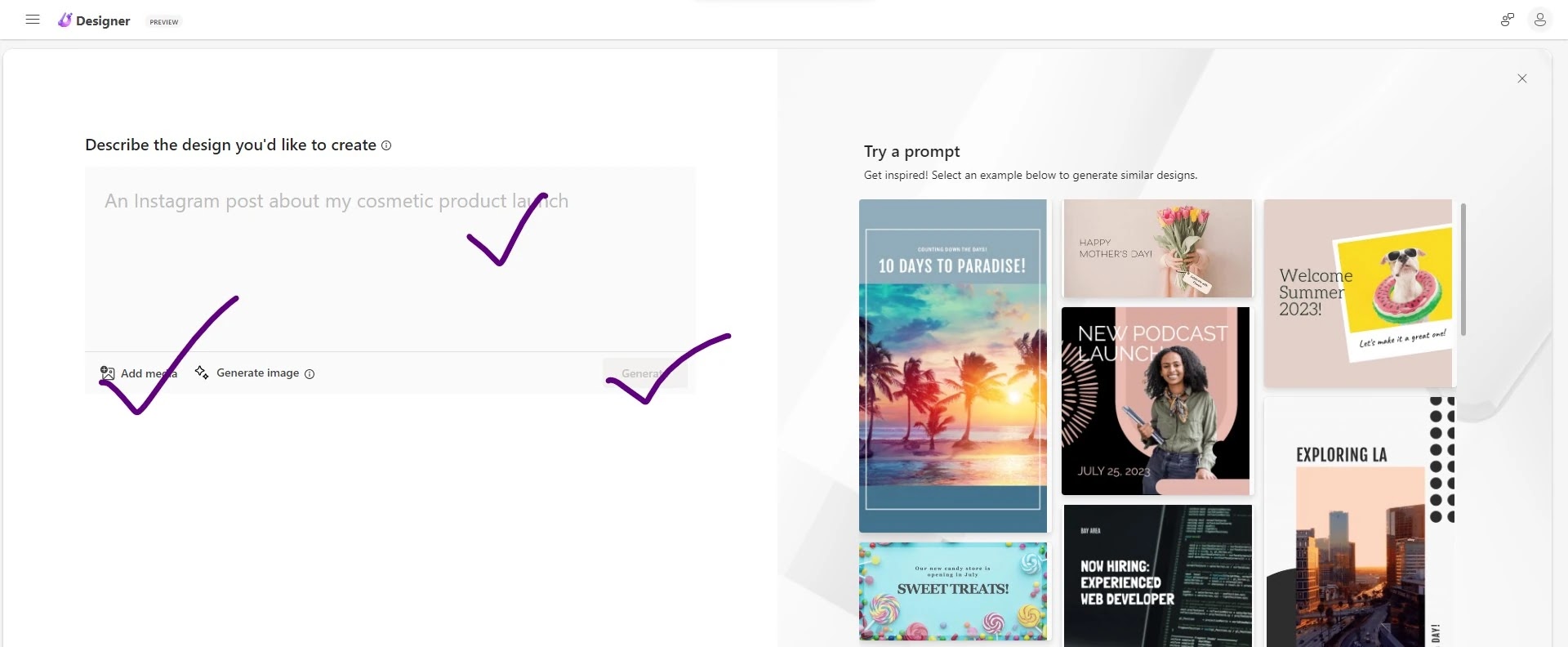
Why use Bing Image Creator for AI photo editing on Teddy Day?
- It is free and easy to use, and you don’t need any special skills or equipment to create amazing Happy Teddy Day AI photos
- It is fast and convenient, and you can create Happy Teddy Day AI photos in minutes with just a few clicks
- It is fun and creative, and you can unleash your imagination and create Happy Teddy Day AI photos of anything you can think of
- It is personal and unique, and you can customize your Happy Teddy Day AI photos with your own photos and names.

I hope you enjoyed this article and learned how to use Bing Image Creator to create amazing Happy Teddy Day photos. Bing Image Creator is a fun and easy way to express your creativity and your love. Try it out today and surprise your partner or friend with a personalized and unique photo. Happy Teddy Day! 🐻❤️
: Also Check The List :
: Velentines Week Other Days Photo Editing :